FEATURE
Pricing Templates
Pricing Templates save time by allowing you to apply preset pricing across events, so you don’t have to set up prices repeatedly. Easily customize these templates to fit different event types, ensuring efficient and consistent pricing management for every event you promote.

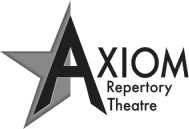





What are Pricing Templates?
With pricing templates, event promoters can effortlessly apply premade pricing structures to all of their events, significantly reducing the time spent on repetitive price setting. Once a template is created, it can be used for future events, eliminating the need to manually set ticket prices each time. For events with varying prices, promoters can simply copy a template, make small adjustments, and apply it to their new event—whether it’s for multi-day seating, general seating, or assigned seating arrangements.
For assigned seating, pricing templates offer even more flexibility. Promoters can select specific seats or sections and adjust their prices, add special offers, create shared allocations, and more, allowing for precise control over pricing. You can also label seats as ADA-compatible or mark them as sold, providing customers with clearer purchasing information.
By utilizing pricing templates, event promoters can streamline their ticketing processes, ensure consistency across events, and focus more on delivering great experiences, knowing the ticketing logistics are already optimized.
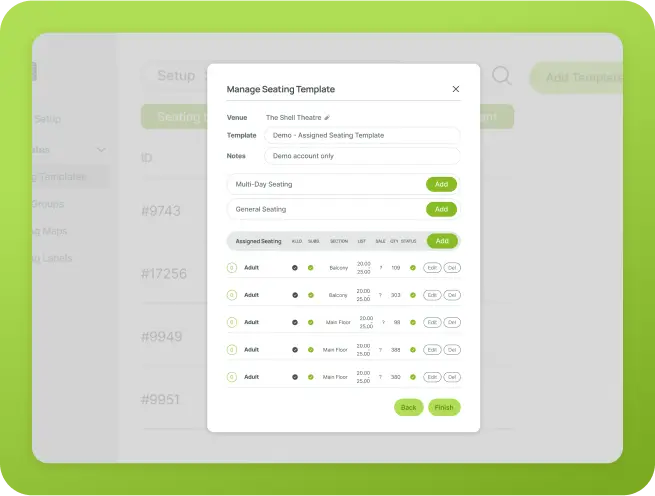
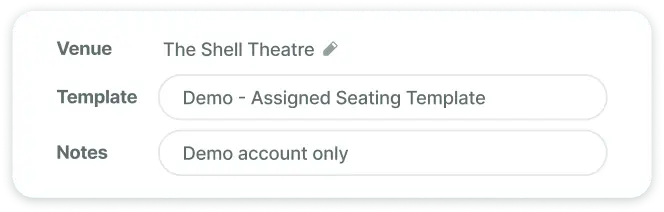
Make a template once and apply it to all of your events.
Who is this for?
If your organization hosts multiple events with similar pricing structures, pricing templates are a game-changer for you. Whether you are a museum that offers different price points for adults, students, and seniors, or managing events like festivals or complex tiered events with conditional ticketing offers, you can create a template once and reuse it for all your events. Even when ticket prices vary, you can quickly modify an existing template with just a few clicks, making it easy to adjust for new events without starting from scratch.
This feature is especially useful if you’re managing stadiums or large venues with tiered seating, like sporting events, concerts, or other performances. Instead of manually setting up prices for each seat section, you can apply a preset template and simply tweak the details, saving you valuable time and ensuring everything is consistent. Pricing templates allow you to easily adjust prices for specific sections, add special offers, or even manage ADA seating, all in one place.
By using pricing templates, you’ll streamline your entire ticketing process, allowing you to focus more on promoting and running great events, while letting the templates handle the pricing details. This means less time spent on repetitive tasks and more time to grow your events and engage your audience.
Versatile
The pricing template feature is versatile, allowing you to use it for both general admission and assigned seating events.
For general admission, you can set up standard ticket prices that apply across the board—whether it’s for single-day events, multi-day festivals, or recurring shows. You create the template once, and it can be reused whenever you have an event that requires the same pricing structure, saving you time and eliminating repetitive tasks.
For assigned seating, the feature becomes even more powerful. You can create a detailed pricing template that allows you to adjust prices based on specific sections, rows, or even individual seats. Whether you want to set higher prices for premium seats, offer discounts for less desirable sections, or allocate special pricing for ADA seating, the flexibility of the templates gives you full control. You can also apply shared seat allocations, add special promotions, or mark seats as sold—all while keeping the seat map accurate and updated in real-time.
This flexibility makes the pricing template feature suitable for any event type, from general admission concerts to complex, multi-tiered seating arrangements in theaters or stadiums, ensuring that your pricing is always consistent, efficient, and tailored to your event’s needs.
Flexible Control
The pricing template feature gives you the flexibility to either bulk edit tickets or fine-tune pricing details for specific seats, depending on your event’s needs.
If you’re managing a large event and need to make broad changes, you can easily apply bulk edits to update ticket prices for entire sections, categories, or seat groups all at once. This is particularly useful for general admission events or when you want to quickly adjust prices across multiple seat sections, saving you time and effort.
However, if your event requires more detailed customization, the feature allows you to fine-tune the pricing for individual seats. Whether you need to adjust prices for VIP or premium seating, offer special discounts for specific rows, or mark ADA-compliant seats, you can do it all with precision. You can even set different pricing rules for specific sections or create shared allocations for seats that may be sold across multiple ticket tiers.
This dual functionality—bulk editing and detailed seat-by-seat customization—gives you the flexibility to manage your event ticketing efficiently while still catering to the unique needs of your audience. Whether your goal is speed or precision, this feature ensures you can tailor the experience exactly as you need.
Unlimited Templates
The pricing template feature allows you to create as many templates as you need, giving you the flexibility to manage different types of events with ease. Whether you’re running concerts, sports events, theater productions, or festivals, you can create a unique template for each, with customized pricing that fits the specific needs of each event type.
When managing multiple events, finding the right template is simple. With an easy-to-use filtering system, you can quickly search and select the template you need, based on event type, seating arrangement, or other criteria. This ensures that you spend less time digging through options and more time focusing on what matters—getting your event ready.
By creating and organizing an unlimited number of templates, you’ll have complete control and quick access to pricing setups, making your ticketing process more efficient and reducing the time spent on repetitive tasks.
Visual Map
The pricing template feature gives you the ability to drag, highlight, click, and edit seats directly from a visual seat map, making the process of managing ticket prices both intuitive and efficient.
With the visual map, you can quickly zoom in on specific sections or areas of your venue, select multiple seats by dragging and highlighting them, and apply bulk edits in just a few clicks. This is especially useful for making broad changes across a section, like adjusting prices for premium seats or offering group discounts.
For more detailed customization, you can click on individual seats to make fine-tuned edits, such as setting unique prices, offering special promotions, or marking them as ADA-compliant. The visual representation helps you see the layout clearly, ensuring that every adjustment is accurate and aligned with your seating strategy.
This drag-and-drop functionality makes the process faster, more intuitive, and visually straightforward, giving you full control over your seating arrangements and ticket pricing without the delay of manual entry.









