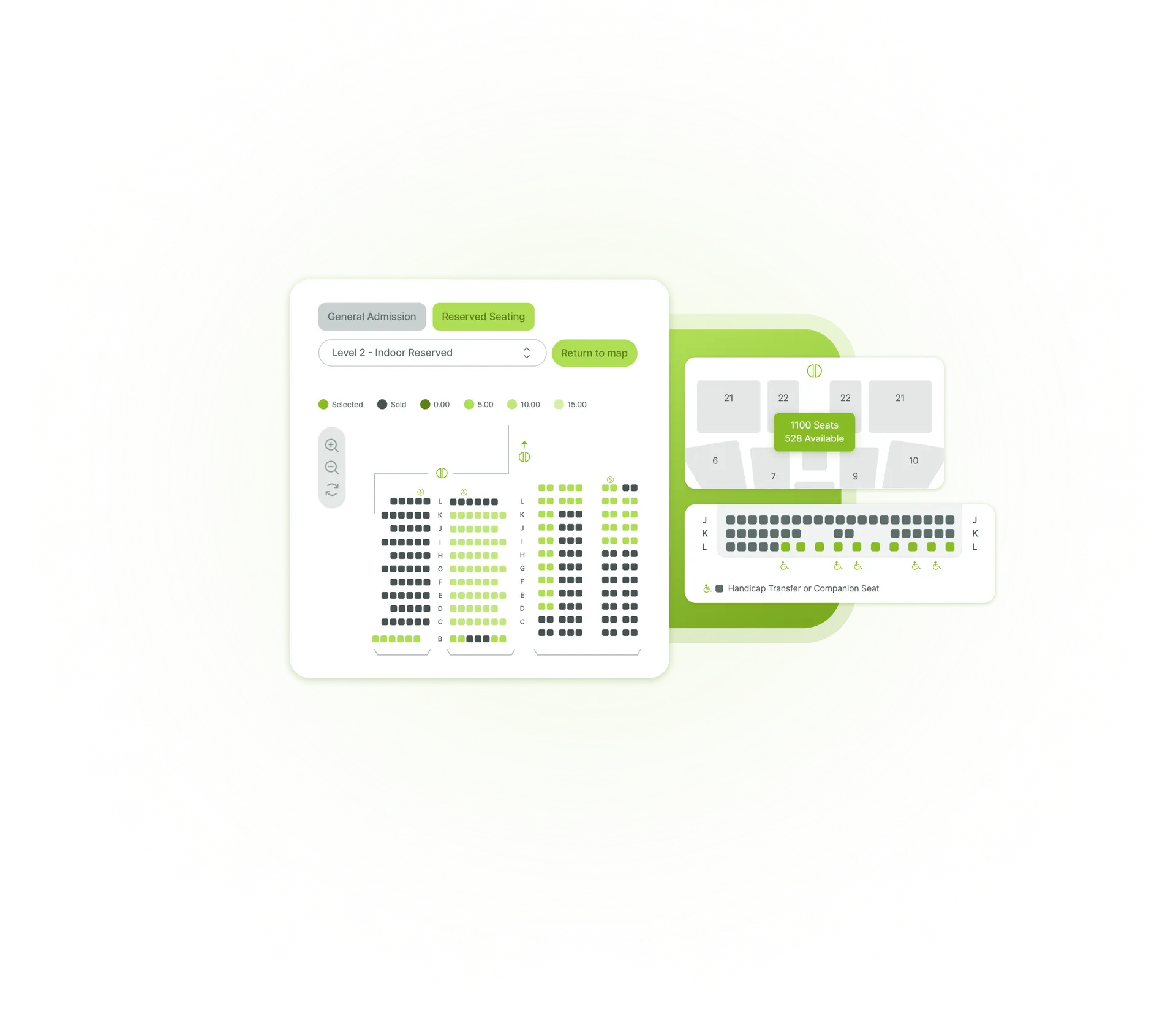FEATURE
Assigned Seating
Improve your patrons’ purchasing experience with VBO Tickets’ assigned seating (also known as reserved seating) software. Features include color-coded pricing, ADA-compliant seating, pre-reserved VIP seat reservations across events, and clear seat-specific details on price and availability—making ticket sales faster and easier for everyone.
Whether you’re managing a fundraising table event or a large 80,000 seat stadium, our flexible seating system adapts to any event size, providing a seamless experience for both attendees and organizers. This streamlined process not only enhances customer satisfaction but also helps increase ticket sales by reducing confusion and improving seat selection efficiency.

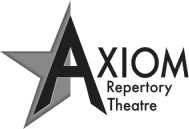





Promoter Experience
- Intuitive seat map builder tools with drag-and-select functions
- View complete seat maps and select seats in the box office, perfect for phone orders and more
- Override ticket prices, waive fees, and give discounts for specific seats
- Easily set boundaries between patrons, whether it be automatically putting seats between groups or enforcing patrons to buy a whole table in table seating
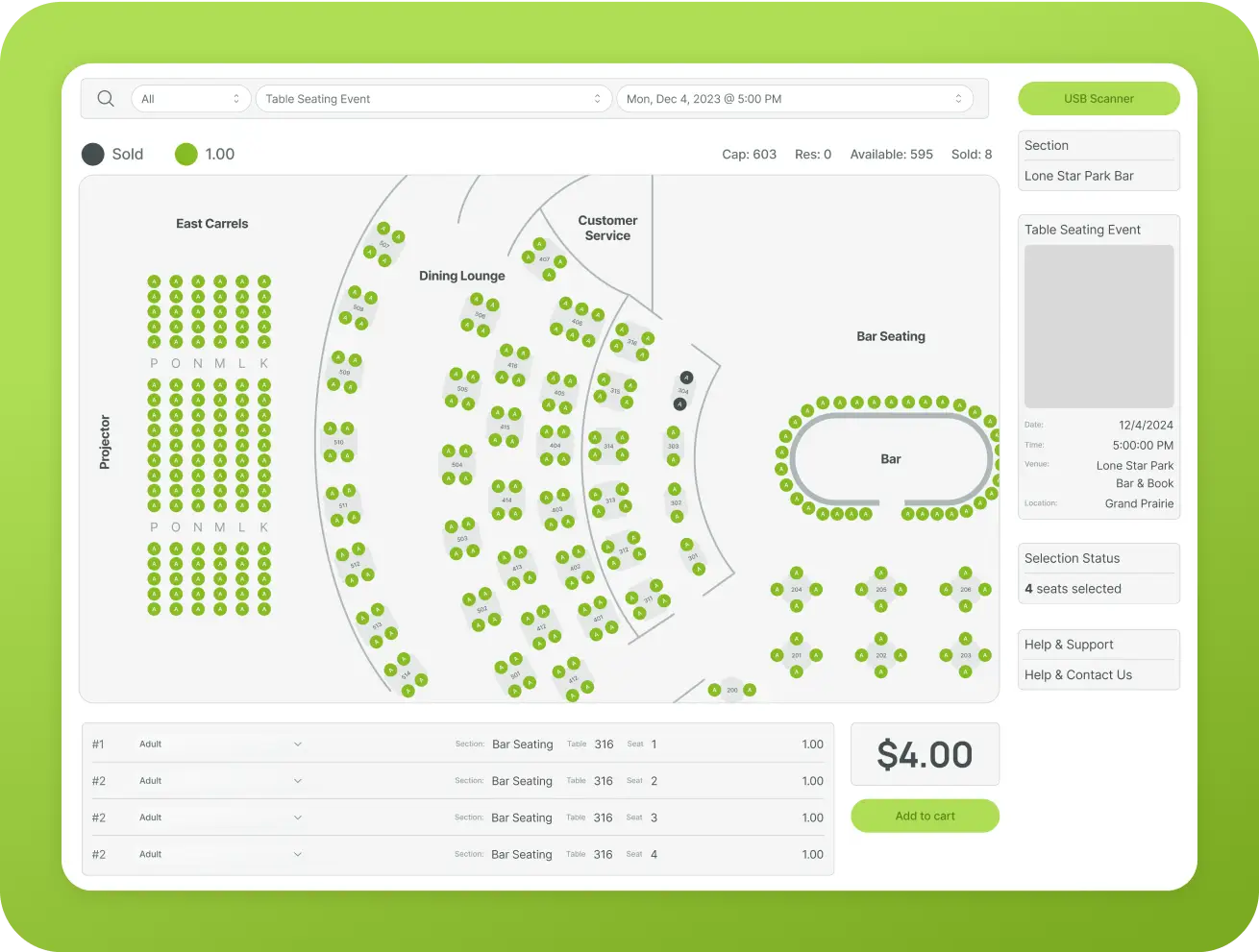
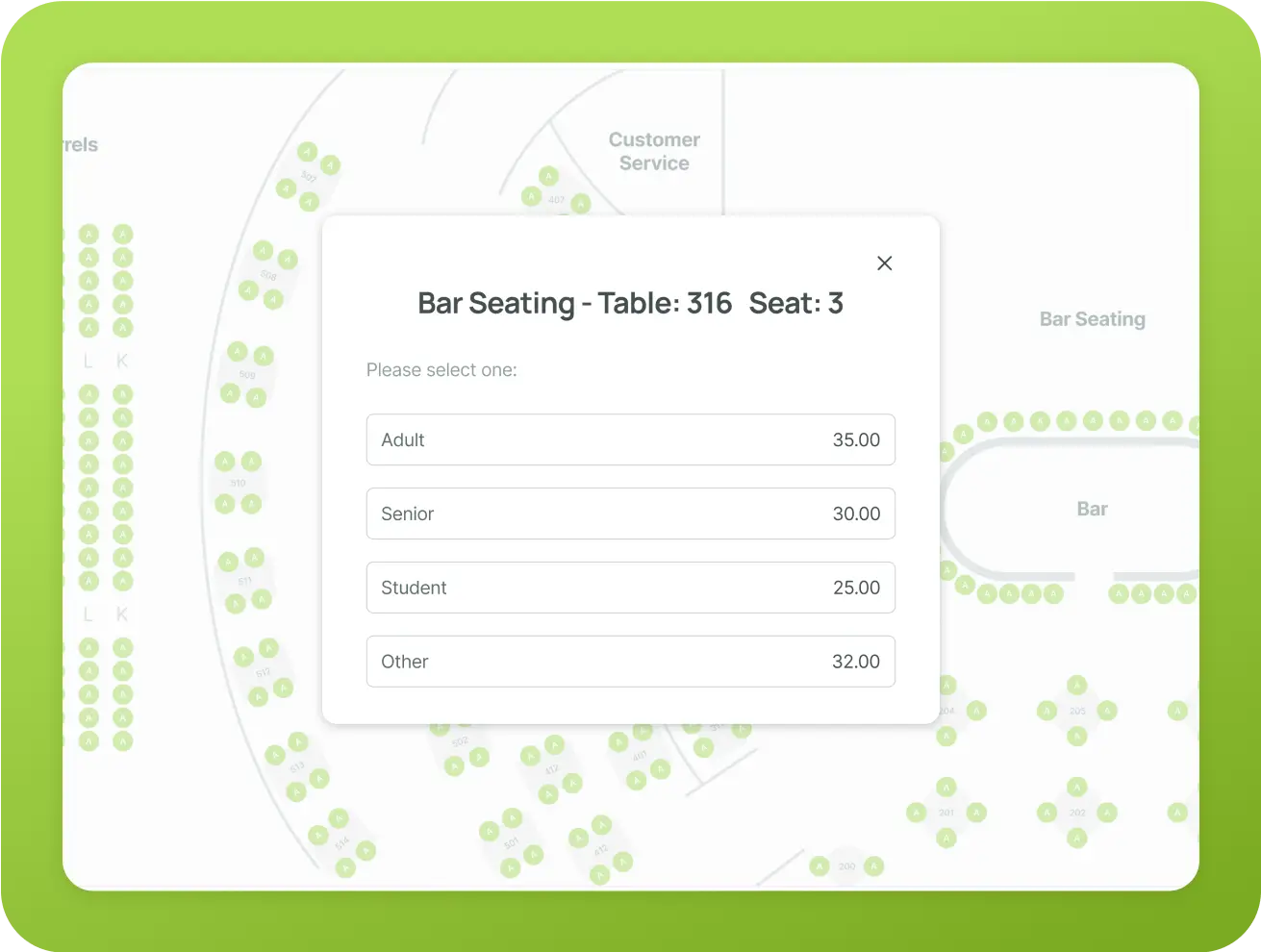
Patron Experience
- Mixed seating views that combine general admission with assigned seating
- Clear seat section and pricing labels with color coded pricing tiers
- Automatic social distancing with any amount of seats in between groups
- Differentiate ADA accessible and ADA companion seats with standard seats
Who is this for?
Any organization looking for a streamlined and efficient seat management and ticketing solution will benefit from our assigned seating software. Whether you’re a theater with a complex venue layout and tiered pricing, a college or university event promoter managing campus-wide performances and sporting events, or a sports organizer needing to reserve seats for player families, media, VIPs, and more, our software offers the flexibility and precision you need. With customizable seat maps and easy integration, it simplifies the entire ticket buying process for both organizers and attendees, ensuring a smooth and professional experience for every event.
And So Much More!
ADA Accessibility
Easily mark seats as ADA accessible or ADA companion seats. With our drag-and-select software, edit individual seats, rows, or groups of seats.
Table Seating
Create tables with any number of seats efficiently. Additionally, you can enforce all tickets at a table to be sold as a single unit, or require a seat minimum in order to purchase.
Ticket Holds
Create holds for patrons that expire whenever you choose, or never. Send patrons scheduled or manual email reminders to pay.
Minimum Cart Value
Enforce a minimum cart value to allow patrons to purchase tickets.
Shared Allocation
Add multiple prices for the same seat to accommodate for student, elderly and veteran seating.
Special Pricing
Add discounts for individual seats, groups, or entire sections. Add special member prices as well.
Mobile App
Sell specific seats and tickets, scan patrons into events, and view a summary of your event statistics with our free mobile app.
Block Out Seats
Mark certain seats as sold or unavailable for purchase, as well as create new hold types, like media and technology, for organization.
Mixed Seating
After clicking on the general seating section on the seat map, your patrons will get a popup allowing them to purchase general admission tickets.
VIP Seating
Automatically hold the same seats at every event for special patrons.
Ticket Printing
Print out patron tickets using Bocca thermal printers or laser printers, configured from editable templates within the system.