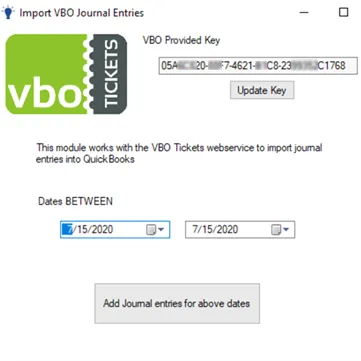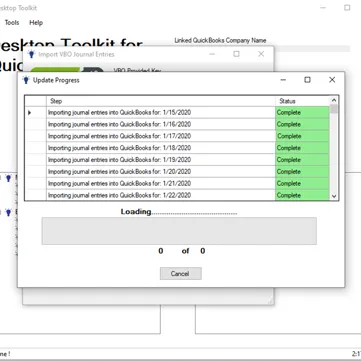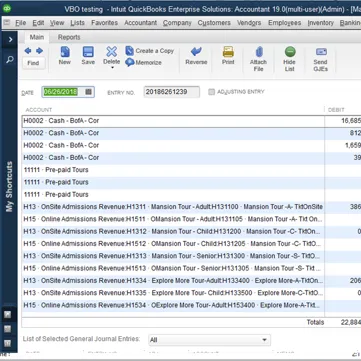Feature
Quickbooks Desktop Integration
VBO Tickets, in partnership with Better Idea Group, provides a simple to use Quickbooks Desktop integration. This bridges the gap between accounting GL numbers in our event ticketing software with those in your Quickbooks Desktop software, bringing you a seamless and in sync experience.
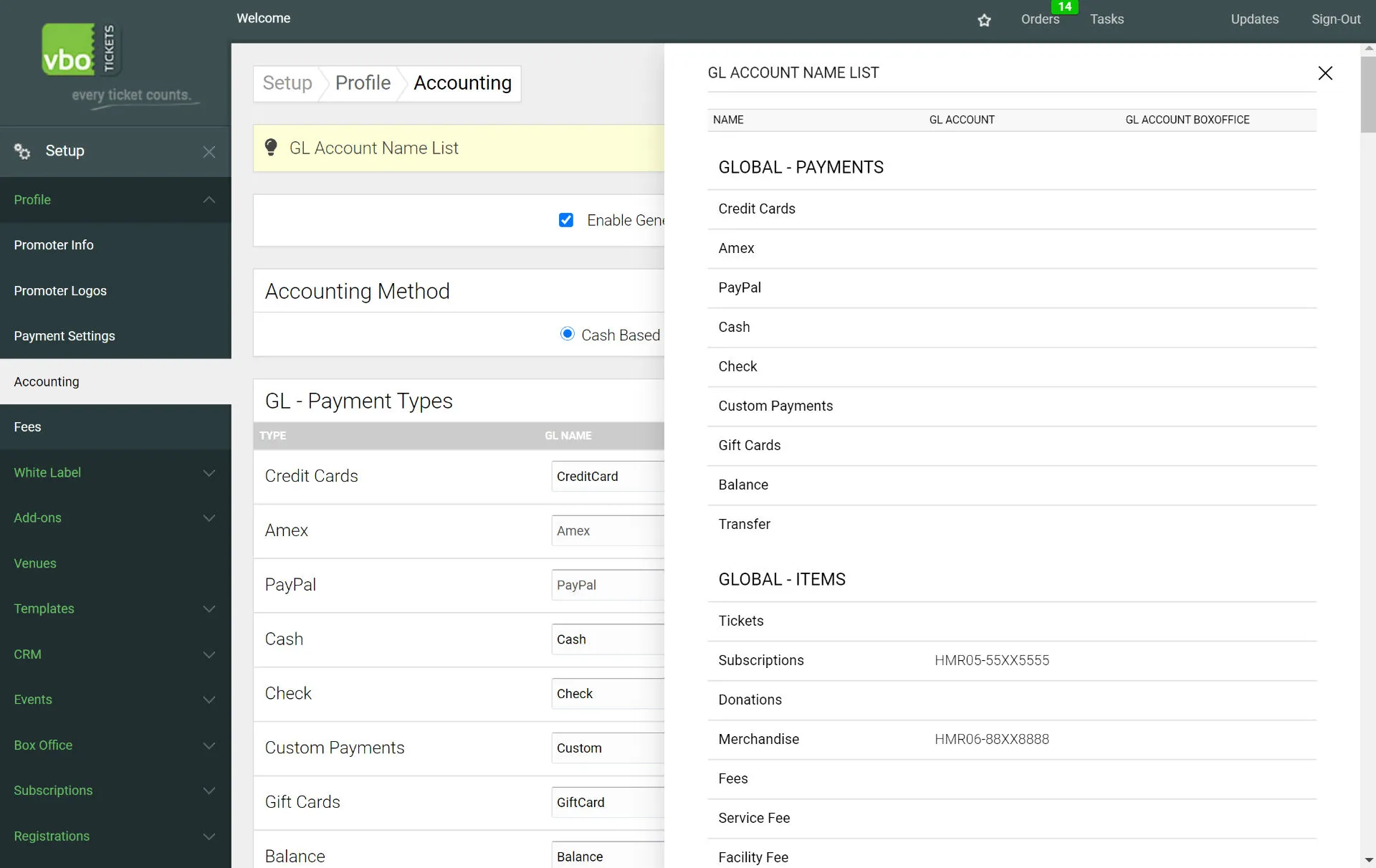
Simple setup and configuration
Getting started is simple with the intuitive portal in VBO Tickets. You can pick a single income account or separate income accounts for every ticket.
All configurations stay inside VBO Tickets. And all the bookkeeping team needs is the "Desktop Toolkit" (an installable application for Windows), provided by Better Idea Group. For more information please visit www.betterideagroup.com or call +1.208.906.0618

How it works
VBO Tickets + Better Idea Group